 This is the 1st step for my assignment. I used the fireworks picture as my background. I adjusted its opacity to 90%.
This is the 1st step for my assignment. I used the fireworks picture as my background. I adjusted its opacity to 90%.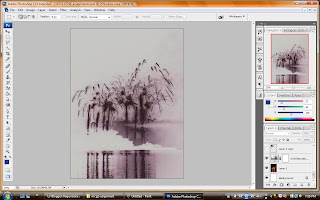 And then, I selected the image and created a new adjustment layer with hue and saturation. The result from the adjustment can be seen above.
And then, I selected the image and created a new adjustment layer with hue and saturation. The result from the adjustment can be seen above.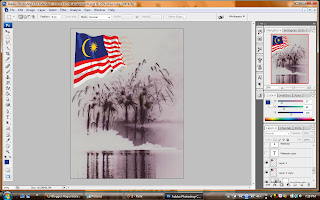 Next, I added the malaysian flag image. I clicked CTRL+with the images edge to adjust the image. I copied another image of that flag, and reduced the opacity. And I drag the copied layer below the real flag.
Next, I added the malaysian flag image. I clicked CTRL+with the images edge to adjust the image. I copied another image of that flag, and reduced the opacity. And I drag the copied layer below the real flag. Here are the texts. Malaysia Truly Asia. I used the text tool. For each text , I created a back layer with 47% opacity for each text and represent them with 3 different colors which are in Malaysia's Flag.
Here are the texts. Malaysia Truly Asia. I used the text tool. For each text , I created a back layer with 47% opacity for each text and represent them with 3 different colors which are in Malaysia's Flag.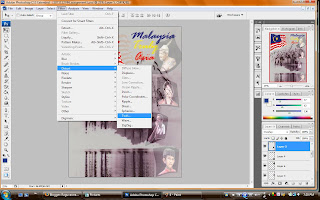 I added the picture of four main ethnics in Malaysia, Kadazan/Iban, Chinese, Indian and Malay. I added the pictures one by one. 1st I added a picture and distort it. I reduced the opacity and used the twirl under Filter-Distort. I arranged the pictures in order at the right side of the postcard.
I added the picture of four main ethnics in Malaysia, Kadazan/Iban, Chinese, Indian and Malay. I added the pictures one by one. 1st I added a picture and distort it. I reduced the opacity and used the twirl under Filter-Distort. I arranged the pictures in order at the right side of the postcard. This is where I added the picture which symbolizes unity. The unity word is written in 3main language used in Malaysia. I right clicked on the image at the layers panel and clicked blending options and I added drop shadow with purple color and inner shadow, so that the text can be seen clearly.
This is where I added the picture which symbolizes unity. The unity word is written in 3main language used in Malaysia. I right clicked on the image at the layers panel and clicked blending options and I added drop shadow with purple color and inner shadow, so that the text can be seen clearly.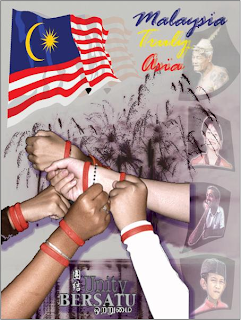
The FINAL result...:)


1 comment:
bro ..ur assignment 1 so sui loh...haha..nice ya ^0^
Post a Comment